

Storage

PC Storage
Solid State Drives (SSDs)
-
No moving parts
-
They are silent
-
Less susceptible to mechanical failure
-
Use less power
-
Much faster
-
More expensive for the amount of storage you get.
A Hard Disk Drive (HDD):
-
HDDs are slower than SSDs,
-
Larger amounts of storage for your money.

If you plan to use an HDD for your operating system and important applications, you definitely want a 7200RPM drive. A Western Digital, or Seagate Barracuda have very similar performance, so get whichever is cheapest. For a bit of extra reliability, go with a 7200 RPM drive.


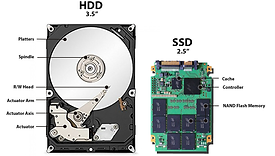

The image to the left shows the different components of these two storage types. The image to the right shows where HDDs are placed in a PC.

All modern SSDs are much faster than any hard drive. For normal use, most people don’t notice a huge difference from the extra speed of PCIe vs SATA SSDs. However, M.2 SSDs can achieve the fastest speeds.


M.2 SSDs should be inserted into the motherboard with an available M.2 slot. Simply push in the SSD into the slot at a slight diagonal angle. Afterwards, push down the SSD and screw it into place on the opposite side.